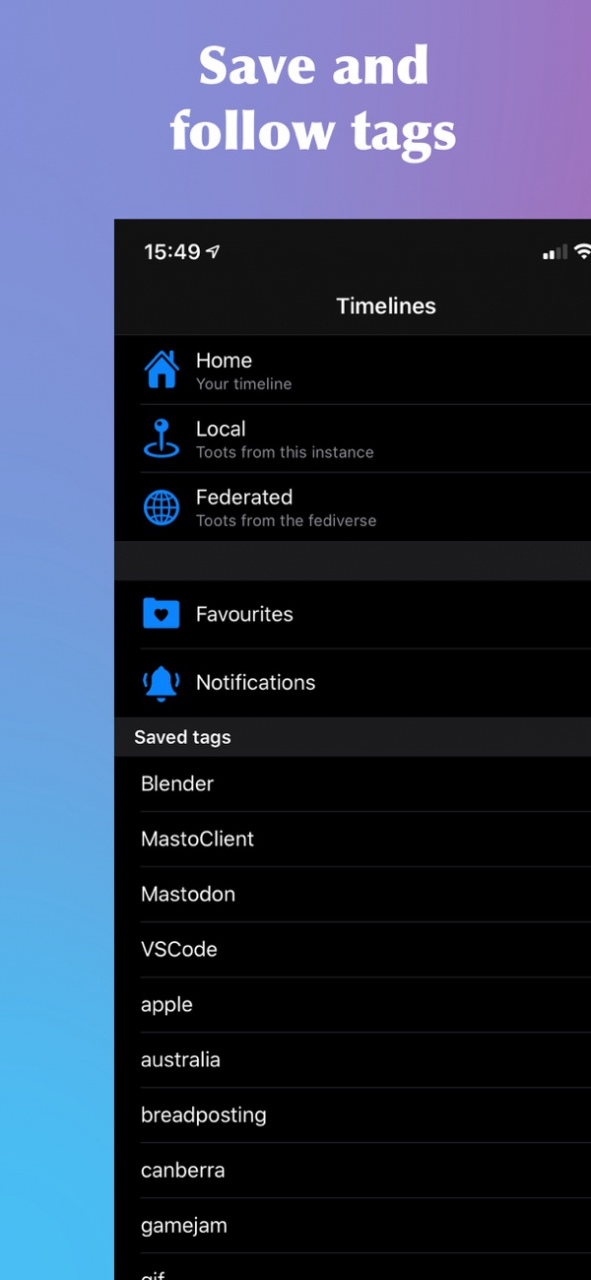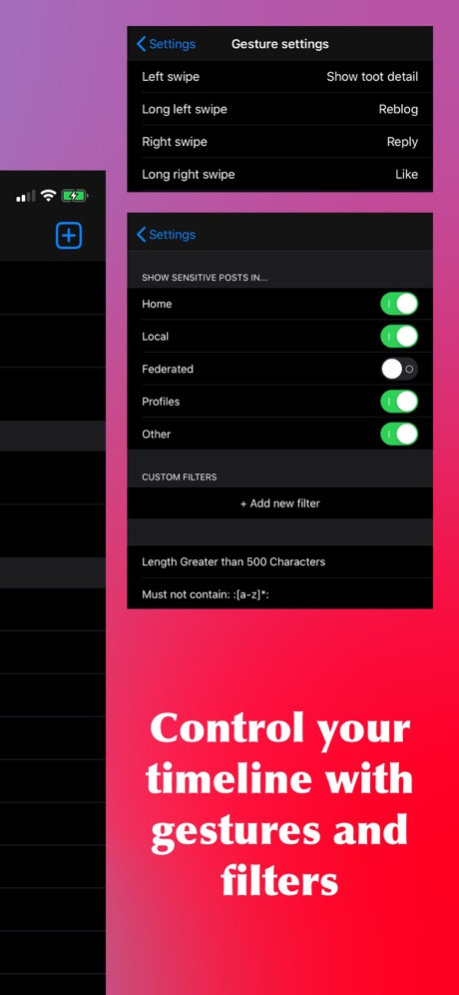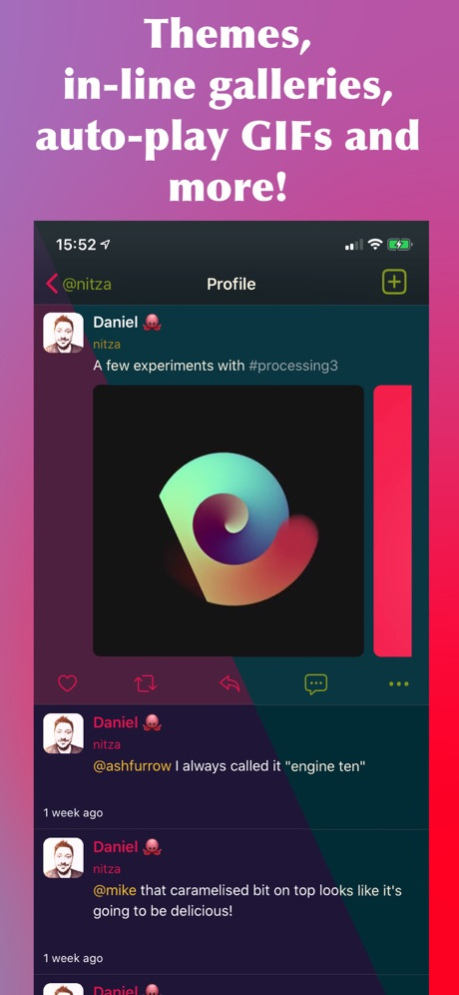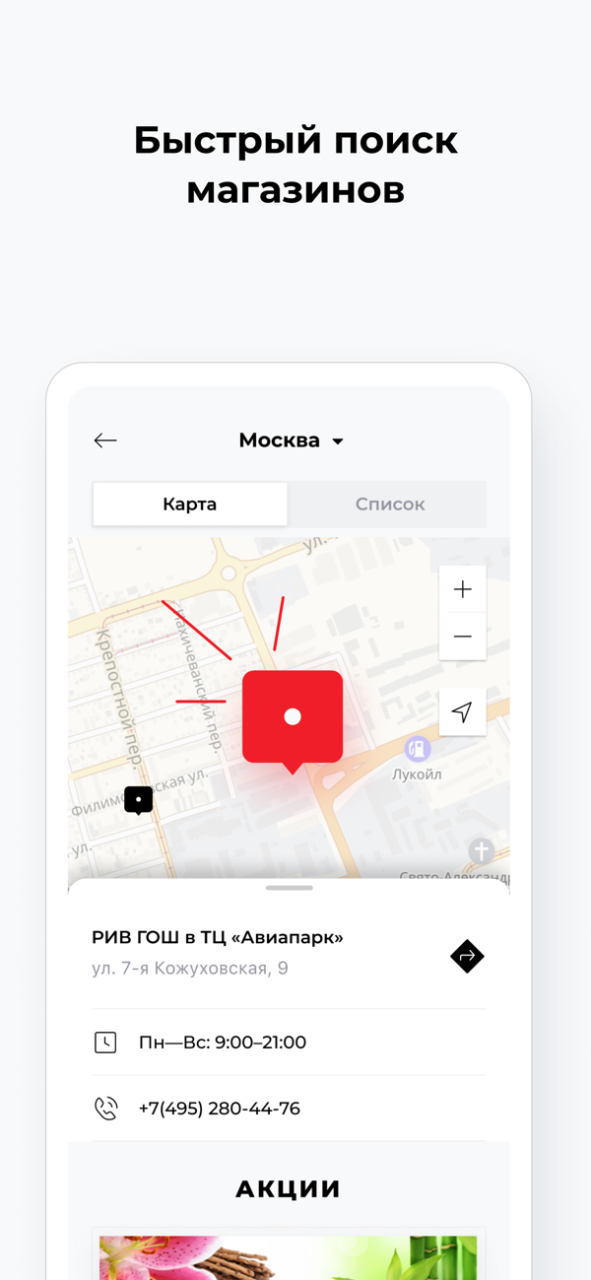Mercury for Mastodon 2021.4
Free Version
Publisher Description
Introducing Mercury, a customisable client for the Mastodon and Pleroma social networks!
Notable features of Mercury:
- Customise swipe gestures to shortcut actions you perform often
- Choose a custom theme to personalise the app to your tastes with automatic dark mode switching
- Listen to audio uploaded to the Fediverse
- Save a list of hashtags that you would like to follow
- Add descriptions to images and GIFs that you upload
- Support for custom emoji when posting a status
- Open Twitter and Reddit links in popular native apps
- Create custom timeline filters
- Translate status text
- Bookmark statuses
- Schedule statuses
- Manage lists
- Multiple account support
- Create polls
- All without ads
Mar 9, 2021
Version 2021.4
Hey Folks!
Got a fairly big update coming your way this time. New in 2021.4 is:
- Drafts
Save your in-progress posts and return to them later.
- Delete and re-draft
Delete your posts and open them up in a new compose window to correct any typos of meanings. Any attached media will be kept and can be removed or added to when re-composing.
- Follower alerts
Get notifications when select followers post new statuses. With version 3.3.0 of Mastodon, you're able to selectively enable alerts to be notified when people you follow post a status. This option will be available in Mercury for people you follow if your instance supports this feature.
- Replies and thread view
When viewing a status' details, you can now switch between the thread and replies for that status.
- Keep CW posts open
This one does what it says on the tin. When you reveal text behind a content warning, scrolling away and coming back will not re-hide the text.
Other fixes:
- Fixed an issue that prevented logging in to Pleroma
- Cleaned up some UI things
- Hopefully fixed a background crash that would prevent the timelines from loading properly on launch
Thank you to everyone for all your support, questions and suggestions!
About Mercury for Mastodon
Mercury for Mastodon is a free app for iOS published in the Chat & Instant Messaging list of apps, part of Communications.
The company that develops Mercury for Mastodon is Daniel Nitsikopoulos. The latest version released by its developer is 2021.4.
To install Mercury for Mastodon on your iOS device, just click the green Continue To App button above to start the installation process. The app is listed on our website since 2021-03-09 and was downloaded 0 times. We have already checked if the download link is safe, however for your own protection we recommend that you scan the downloaded app with your antivirus. Your antivirus may detect the Mercury for Mastodon as malware if the download link is broken.
How to install Mercury for Mastodon on your iOS device:
- Click on the Continue To App button on our website. This will redirect you to the App Store.
- Once the Mercury for Mastodon is shown in the iTunes listing of your iOS device, you can start its download and installation. Tap on the GET button to the right of the app to start downloading it.
- If you are not logged-in the iOS appstore app, you'll be prompted for your your Apple ID and/or password.
- After Mercury for Mastodon is downloaded, you'll see an INSTALL button to the right. Tap on it to start the actual installation of the iOS app.
- Once installation is finished you can tap on the OPEN button to start it. Its icon will also be added to your device home screen.